Thursday, October 2, 2008
Typographic design with Photoshop
In this excerpt from Adobe Photoshop CS3 Classroom in a Book, learn how the great type tools in Photoshop make it easy to add text elements to your images.
Photoshop CS3 does not respond when you switch between applications
Menus and document windows in Adobe Photoshop CS3 on Mac OS do not respond to user input when you switch between applications.This issue can occur when you switch to another application, such as Safari or iTunes, and one of the following conditions is present...
Adding cool frame borders to your photos
Function keys don't work in Adobe applications (Mac OS X v10.5.x)
When you press one of the function keys (the keys at the top of your keyboard, labeled F1, F2, and so forth) in an Adobe application on Mac OS X v10.5.x, the application does not perform the expected action. This issue occurs when some of the function keys on your system are assigned to OS-level commands, such as to adjust the screen brightness, control media playback, or activate Dashboard, Exposé, or Spaces. On some keyboards&nb...
Optimum strategies for using Adobe Photoshop CS3 Extended in biomedical imaging
Custom paper sizes are not saved with images in Photoshop CS3
Adobe Photoshop CS3 on Windows does not retain custom paper size in the Print dialog when you set the paper size to something other than 8.5 x 11 inches and then save, close, and reopen your image.Manually reenter the custom paper size when you open the Print ...
Adobe ImageReady CS2 feature location guide for Photoshop CS3
Edit your Encore DVD menus easily by opening them in Photoshop
See how tightly integrated Photoshop and Encore DVD are, and learn how easily you can edit menus in your DVD project by opening them in Photoshop.
Creating and configuring a web gallery in Lightroom
Learn how to use the Histogram in Photoshop Lightroom to evaluate the tonality of your images.
Presets - Darkening Brush Presets
Since Lightroom 2 came out, I’ve realized a whole new area for presets has emerged - Adjustment Brush presets. If you haven’t seen it yet, go to the Adjustment Brush tool in LR 2 and click on the Effect list. There’s a few defaults at the top but you may notice one called Soften Skin [...]
 Since Lightroom 2 came out, I’ve realized a whole new area for presets has emerged - Adjustment Brush presets. If you haven’t seen it yet, go to the Adjustment Brush tool in LR 2 and click on the Effect list. There’s a few defaults at the top but you may notice one called Soften Skin which is actually a custom preset. Well, it got me thinking about brush presets I use a lot so I’ve started coming up with some. This week, I’m releasing my darkening brush presets. In a nutshell, they adjust the exposure to a negative number (-1/3, -1/2, -2/3, and -1 stop). I realize I could have gone further but then the list gets rather long and, frankly, I rarely find myself darkening something by more then 1 stop with the brush (I use it more for subtle changes). It won’t stop here though. I’ve got more that I’ll release in the coming weeks but I thought this was a good start.
Since Lightroom 2 came out, I’ve realized a whole new area for presets has emerged - Adjustment Brush presets. If you haven’t seen it yet, go to the Adjustment Brush tool in LR 2 and click on the Effect list. There’s a few defaults at the top but you may notice one called Soften Skin which is actually a custom preset. Well, it got me thinking about brush presets I use a lot so I’ve started coming up with some. This week, I’m releasing my darkening brush presets. In a nutshell, they adjust the exposure to a negative number (-1/3, -1/2, -2/3, and -1 stop). I realize I could have gone further but then the list gets rather long and, frankly, I rarely find myself darkening something by more then 1 stop with the brush (I use it more for subtle changes). It won’t stop here though. I’ve got more that I’ll release in the coming weeks but I thought this was a good start.
Anyway, these are a little different to install from the regular Develop presets so here’s the instructions.
1) Navigate to your Lightroom presets folder. The easiest way to do this is to go to Lightroom’s preferences by clicking the Lightroom menu and choosing Preferences (PC: Edit > Preferences). Then choose the Presets tab and click the “Show Lightroom Presets Folder” button to open the Lightroom Folder.
2) Now go into the Lightroom Folder. Then go into the Local Adjustment Presets folder. You’ll know you’re in the right folder because you should see the file “Soften Skin.lrtemplate” there too.
3) Unzip the file you downloaded from the bottom of this post.
4) Copy and paste the “.lrtemplate” files into the Local Adjustment Presets folder.
5) Restart Lightroom
Now when you go to your Adjustment Brush you should see the presets in the Effect list near Soften Skin. Pretty neat huh? If you’ve got any comments or ideas for some other ones, let me know in the comments area. Have a great day!
• Click here to download the Darkening Brush presets.
Monday, September 29, 2008
Nest a Photoshop sequence in your Adobe Premiere Pro project
Discover the time-saving advantages of nesting Photoshop sequences in your video project.
Adobe Illustrator CS4 Video Tutorial - Clipping Paths
Mordy Golding examines the new clipping mask behavior in Illustrator CS4. The new un-selectable state of the clipping mask makes it easier to work with your transformed artwork. Review how to create a mask from scratch and then learn how you can also modify the mask in the new Isolation Mode. (posted by Jennifer Apple for www.PhotoshopSupport.com)
Troubleshoot system errors or freezes in Photoshop Elements 6.0 (Windows Vista)
Remove Photoshop CS3 public beta
Brush stops working and Photoshop freezes when you paint (Photoshop CS2 and CS)
Under Water Effect
Learn how to make a realistic under water effect using some Filters and Brushes. 1. Start by opening a new file with 400px by 400px 2. Create a New Layer and fill it with a Radial Gradient #86d0ff to #3daef5 3. Filter/Artistic/Watercolor and use this: 4. Now you should have something like this: 5. Then go to Filter/Sketch/Chrome 6. Redo the [...]
Learn how to make a realistic under water effect using some Filters and Brushes.
1. Start by opening a new file with 400px by 400px

2. Create a New Layer and fill it with a Radial Gradient #86d0ff to #3daef5
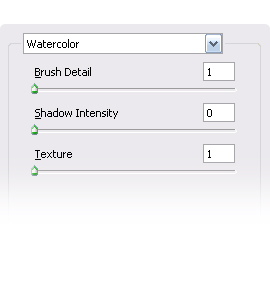
3. Filter/Artistic/Watercolor and use this:
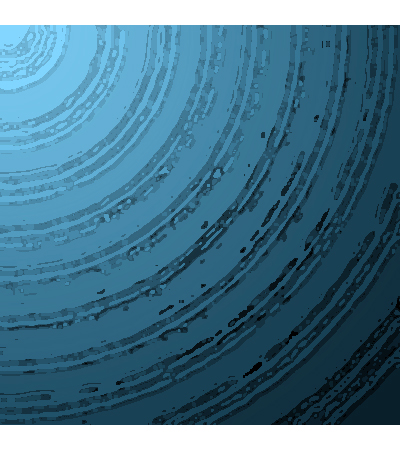
4. Now you should have something like this:
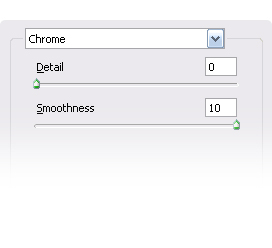
5. Then go to Filter/Sketch/Chrome
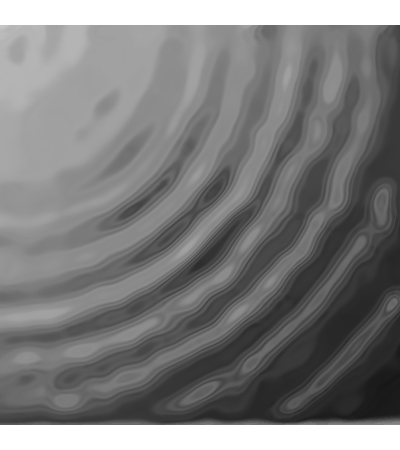
6. Redo the Step 2 and change the Blending Options to Screen.
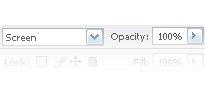
7. Again redo the Step 2 and go to Filter/Render/Lighting Effects
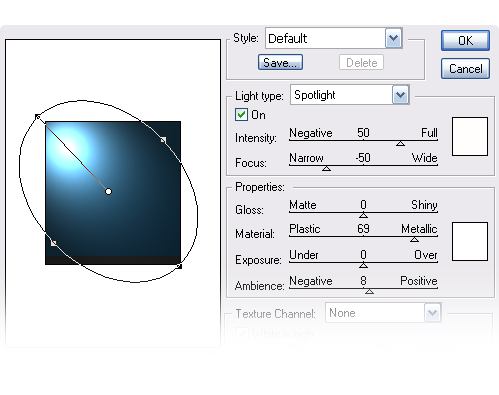
8. Then go to Image/Adjustments/Brightness/Contrast… and thenchange the Blending Options to Hard Light
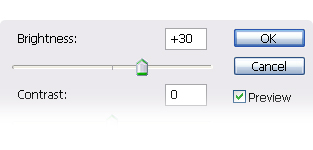
9. Now we’re going to use some brushes founded at Deviantart. Pick the last one go to the tab Brushes and deselect Shape Dynamics and Scattering and then change the Blending Options to Color.
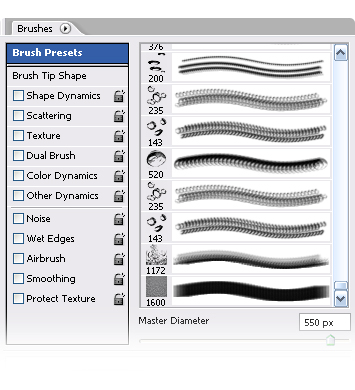
10. Create a new layer and fill it with #87d0ff and go to Filter/Render/Lens Flare and change the Blending Options to Linear Burn
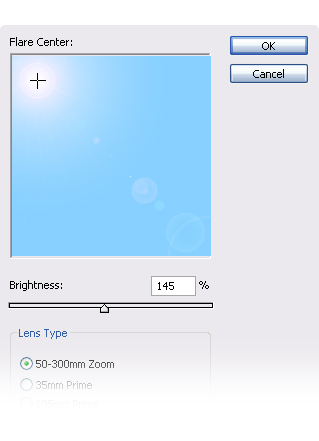
11. Add some bubbles with the Brushes and that’s it your own Under Water Effect.

Digital photography workflow with Adobe Camera Raw 4 and Adobe Photoshop Lightroom
See how Photoshop Lightroom and streamlines your workflow, moving digital photos from capture through editing to output—including slideshows, and print and web galleries.
Thursday, September 25, 2008
Straighten crooked photos in Photoshop Lightroom
Learn how to use the crop tool in Photoshop Lightroom to straighten out a crooked image.
BioShock WebSite Header
Learn how to make a header for your website with a BioShock style
Read MoreCombining images in Photoshop using Photomerge
Cinema 4D Tutorial - How to Create 3D Grass
PDF files open in Photoshop Elements 4.0 instead of Acrobat (Windows)
Unlock Now button is unavailable (Photoshop Album Starter Edition 3.2)
Designing with images in Dreamweaver
In this excerpt from Adobe Dreamweaver CS3 Classroom in a Book, learn how to add images to your web pages.
Architectural and engineering workflows for Adobe Photoshop CS3 Extended
Learn how Photoshop CS3 Extended builds on a long tradition of powerful imaging tools that have been a part of the AEC design process for years. You'll discover how the robust Photoshop CS3 Extended toolset has allowed design and engineering professionals to work seamlessly with digital imagery in their normal des
Wednesday, September 24, 2008
Remove Photoshop CS3 public beta
If you participated in the Adobe Photoshop CS3 public beta program, you must clean your system before installing the final shipping version of Adobe Creative Suite 3 applications.After removing the Photoshop CS3 public beta, you can install the shipping version of Creative Suite 3 applicat...
Troubleshoot system errors or freezes (Photoshop Album on Windows XP)
Cameras supported by Camera Raw import filter (Photoshop Album 2.0)
Working the text in Photoshop
If you think typography is just for page layout applications, think again. Photoshop offers a number of text formatting options similar to those you find in InDesign, PageMaker, and QuarkXPress.
Importing Photoshop files into After Effects
This video shows you how to import layered Photoshop files into After Effects. This tutorial also shows you how to preserve Photoshop layers, adjustment layers, and guides when you import a PSD file into After Effects. The video also demonstrates how to make a change in Photoshop, and update the footage in After E
Upload limits for Web Gallery in Photoshop Elements 6.0
Web Gallery Upload Limits 100 images (no larger than 100 MB each) 100 videos (no larger than 100 MB each) 1 Gallery (no larger than 100 MB total size)...
Pixel Style Navigation Box
Learn how to make a navigation box with a unique pixel style.
Learn how to make a navigation box with a unique pixel style.
Error "Licensing for this product has stopped working" when you start any Adobe Creative Suite 3 application
Adobe ImageReady CS2 feature location guide for Photoshop CS3
Photoshop CS3 does not respond when you switch between applications
Monday, September 15, 2008
Unlock Now button is unavailable (Photoshop Album Starter Edition 3.2)
When you enter an unlock code in the Product Registration dialog box in Adobe Photoshop Album Starter Edition 3.2, the Unlock Now button is unavailable....
Creating and modifying menus in Encore
Digital photography workflow with Adobe Camera Raw 4 and Adobe Photoshop Lightroom
Create a web gallery in minutes using Photoshop Lightroom
Get an edge up on the competition by being fast. In this short video tutorial, see just how quickly you can get your photos up on the web in a web gallery.
Using Adobe Device Central with Photoshop
Import a Photoshop file as a composition
Remove Photoshop CS3 public beta
If you participated in the Adobe Photoshop CS3 public beta program, you must clean your system before installing the final shipping version of Adobe Creative Suite 3 applications.After removing the Photoshop CS3 public beta, you can install the shipping version of Creative Suite 3 applicat...
Remove Photoshop CS3 public beta
If you participated in the Adobe Photoshop CS3 public beta program, you must clean your system before installing the final shipping version of Adobe Creative Suite 3 applications.After removing the Photoshop CS3 public beta, you can install the shipping version of Creative Suite 3 applicat...
Open JPEG and TIFF files in Camera Raw (Photoshop CS3, Bridge CS3, Photoshop Elements 6)
Troubleshoot system errors or freezes in Photoshop CS3 on Mac OS
Saturday, September 13, 2008
Working with Vanishing Point in Photoshop and After Effects
Photoshop CS3 prints multiple pages of garbled characters on Mac OS
Camera Raw files are not oriented correctly when you import into Photoshop Elements 3.0 or 4.0
Issue When you import an Adobe Camera Raw file into the Organizer in Adobe Photoshop Elements 3.0 or 4.0, Photoshop Elements displays rotated Camera Raw images in their original orientation rather than the rotated orientation. Details You installed the Camera Raw 3.5 update. Solution: Install the Camera Raw 3.6 update. Download the update from the Adobe website at...
BioShock WebSite Header
Learn how to make a header for your website with a BioShock style
Learn how to make a header for your website with a BioShock style
Unlock Now button is unavailable (Photoshop Album Starter Edition 3.2)
Unlock Now button is unavailable (Photoshop Album Starter Edition 3.2)
When you enter an unlock code in the Product Registration dialog box in Adobe Photoshop Album Starter Edition 3.2, the Unlock Now button is unavailable....
Error "Licensing for this product has stopped working" when you start any Adobe Creative Suite 3 application
Presentation possibilities in the Slideshow module, part 2: Customizing the slideshow's appearance
In this second part of a three-part series on creating slideshows, discover how to customize a slideshow and make it uniquely your own.
Using shared elements of the Photoshop, Illustrator, InDesign, and Flash workspaces
This video shows you how to use interface elements that are shared between Photoshop, Illustrator, InDesign, and Flash. For example, you learn how to use panels and how to customize the workspace.
Photo Update
Howdy! Feel free to scroll down to the next post to get right to the tip for today. This post is just for folks that would like to see a few photos I’ve taken as of late. If you’ve noticed that I’ve been a little silent this week it’s because I’ve been on a cruise [...]
 Howdy! Feel free to scroll down to the next post to get right to the tip for today. This post is just for folks that would like to see a few photos I’ve taken as of late. If you’ve noticed that I’ve been a little silent this week it’s because I’ve been on a cruise in Hawaii teaching Photoshop and Lightroom with Moose Peterson, Laurie Excel and Dave Cross. We’ve had a great time with the class and gotten some fabulous photo opportunities. I thought I’d share a few here:
Howdy! Feel free to scroll down to the next post to get right to the tip for today. This post is just for folks that would like to see a few photos I’ve taken as of late. If you’ve noticed that I’ve been a little silent this week it’s because I’ve been on a cruise in Hawaii teaching Photoshop and Lightroom with Moose Peterson, Laurie Excel and Dave Cross. We’ve had a great time with the class and gotten some fabulous photo opportunities. I thought I’d share a few here:
1) Photo taken during sunset at Lahaina Beach
2) Another sunset photo from Lahaina
4) Another Sunrise at Wailea Beach
5) This one was taken at a hotel in Maui (the little girl’s father and I started talking photography and the light was just too good).
6) The lava flow on The Big Island from about 1/2 mile off shore on our cruise ship (shot at 3200 ISO - the photo just doesn’t do it justice)
Note: This one is just for fun. I thought it was an amazing site to see and wanted to share it with you. That lava flow doesn’t happen all the time and many folks come here and never get to see it. However, the photo is just too noisy and not sharp enough to print.
Please do me a big favor and leave a comment to let me know which one you like best (if any). I’m going to be doing some printing when I get back and maybe you can help me narrow the list down. Anyway, the cruise is over tomorrow and I’ll be really sad to say goodbye to some great friends that I’ve made during the week. Now I gotta go get some sleep. Getting up at 5:00am for a sunrise shoot. See ya!
Using shared elements of the Photoshop, Illustrator, InDesign, and Flash workspaces
This video shows you how to use interface elements that are shared between Photoshop, Illustrator, InDesign, and Flash. For example, you learn how to use panels and how to customize the workspace.
Pixel Style Navigation Box
Learn how to make a navigation box with a unique pixel style.
Read MoreThe Photoshop Lightroom Workbook: Workflow Not Workslow In Lightroom 2
The Photoshop Lightroom Workbook: Workflow not Workslow in Lightroom 2, a no-nonsense guide to setting up an efficient workflow in Lightroom, offers essential advice to the serious photographer, including tips and hints on optimizing camera equipment and set-up for the best results in Lightroom. Clear, step-by-step guidance, invaluable pro tips and a full glossary make this a good choice for anyone wanting to find out what the Lightroom fuss is all about and stretch the capabilities of this clever workflow tool. (posted by Jennifer Apple for www.PhotoshopSupport.com)
Can't find or start the installer after you download Photoshop Elements 6 or Premiere Elements 4 (Windows Vista)
Optimizing PHP
Optimize your code to speed your site up even more, and put less strain on your server. This outlines many common mistakes made in PHP development and has many comparisons between different functions...
Save Up To 30% On All Creative Suite 3 DVD Training From Total Training
Error "Some problems occurred during installation," "Component install failed," or "Shared components failed to install" (Adobe Creative Suite 3 on Mac OS)
Custom paper sizes are not saved with images in Photoshop CS3
Unlock Now button is unavailable (Photoshop Album Starter Edition 3.2)
When you enter an unlock code in the Product Registration dialog box in Adobe Photoshop Album Starter Edition 3.2, the Unlock Now button is unavailable....
Importing Photoshop files into Fireworks
This video shows you how to import files from Photoshop, including maintaining layer hierarchy, XMP data, layer styles, and blending modes.
Setting up an organizational system in Lightroom
See why creating a good, solid organizational system is a necessity when working with large quantities of images.
Typographic design with Photoshop
Photoshop CS3 prints multiple pages of garbled characters on Mac OS
When you print from Adobe Photoshop CS3 or Adobe Photoshop CS3 Extended to a PostScript capable printer on Mac OS X 10.4 or later, the image only partially prints or many pages print with random, garbled characters at the top of the page. Details You are printing to a PostScript capable printer, such as the HP LaserJet 2550. The printer may be connected via USB or via a network....
Nick Veasey - Amazing X-Ray Photo Artist
Straighten crooked photos in Photoshop Lightroom
Saturday, September 6, 2008
Halo 3 Logo
Open JPEG and TIFF files in Camera Raw (Photoshop CS3, Bridge CS3, Photoshop Elements 6)
What's covered Open JPEG and TIFF files in Camera Raw in Photoshop CS3 Open JPEG and TIFF files in Camera Raw in Bridge CS3 Open JPEG and TIFF files in Camera Raw in Photoshop Elements 6 The Adobe Camera Raw plug-in gives you the ability to work with DNG files and...
Adobe ImageReady CS2 feature location guide for Photoshop CS3
Adjust hue and saturation in Photoshop Lightroom
Unlock Now button is unavailable (Photoshop Album Starter Edition 3.2)
When you enter an unlock code in the Product Registration dialog box in Adobe Photoshop Album Starter Edition 3.2, the Unlock Now button is unavailable....
Can't find or start the installer after you download Photoshop Elements 6 or Premiere Elements 4 (Windows Vista)
Adding cool frame borders to your photos
Friday, September 5, 2008
Adjust hue and saturation in Photoshop Lightroom
Adjust hue and saturation in Photoshop Lightroom
This short video tutorial sheds light on a great new feature in Photoshop Lightroom. Learn how you can use the Auto Adjust slider to easily fix the hue and saturation of colors in your images without affecting the colors that don’t need adjustment.
Error "Some problems occurred during installation," "Component install failed," or "Shared components failed to install" (Adobe Creative Suite 3 on Mac OS)
Weekly Presets - Graduated Filters
Well everyone, once again I’m deferring my weekly preset duty to some one else. See, Sean McCormack has some graduated filter presets available over at his site. Here’s the deal. He’s selling a package of 70 graduated filter presets for Lightroom 2 (they cost about $7.75 US). But, he’s also got some samples available free [...]
 Well everyone, once again I’m deferring my weekly preset duty to some one else. See, Sean McCormack has some graduated filter presets available over at his site. Here’s the deal. He’s selling a package of 70 graduated filter presets for Lightroom 2 (they cost about $7.75 US). But, he’s also got some samples available free for download. Here’s the link to the website where you’ll see some samples of the presets in action as well as instructions on how to download them. Sound good? I’ll be back next week with a cool preset I’ve been working on (hint: it’s something that lots of folks asked for in Lightroom 1 but we just couldn’t do it). Enjoy your day
Well everyone, once again I’m deferring my weekly preset duty to some one else. See, Sean McCormack has some graduated filter presets available over at his site. Here’s the deal. He’s selling a package of 70 graduated filter presets for Lightroom 2 (they cost about $7.75 US). But, he’s also got some samples available free for download. Here’s the link to the website where you’ll see some samples of the presets in action as well as instructions on how to download them. Sound good? I’ll be back next week with a cool preset I’ve been working on (hint: it’s something that lots of folks asked for in Lightroom 1 but we just couldn’t do it). Enjoy your day ![]()






