Monday, September 29, 2008
Nest a Photoshop sequence in your Adobe Premiere Pro project
Discover the time-saving advantages of nesting Photoshop sequences in your video project.
Adobe Illustrator CS4 Video Tutorial - Clipping Paths
Mordy Golding examines the new clipping mask behavior in Illustrator CS4. The new un-selectable state of the clipping mask makes it easier to work with your transformed artwork. Review how to create a mask from scratch and then learn how you can also modify the mask in the new Isolation Mode. (posted by Jennifer Apple for www.PhotoshopSupport.com)
Troubleshoot system errors or freezes in Photoshop Elements 6.0 (Windows Vista)
Remove Photoshop CS3 public beta
Brush stops working and Photoshop freezes when you paint (Photoshop CS2 and CS)
Under Water Effect
Learn how to make a realistic under water effect using some Filters and Brushes. 1. Start by opening a new file with 400px by 400px 2. Create a New Layer and fill it with a Radial Gradient #86d0ff to #3daef5 3. Filter/Artistic/Watercolor and use this: 4. Now you should have something like this: 5. Then go to Filter/Sketch/Chrome 6. Redo the [...]
Learn how to make a realistic under water effect using some Filters and Brushes.
1. Start by opening a new file with 400px by 400px

2. Create a New Layer and fill it with a Radial Gradient #86d0ff to #3daef5
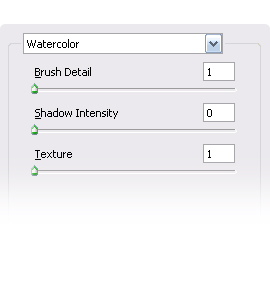
3. Filter/Artistic/Watercolor and use this:
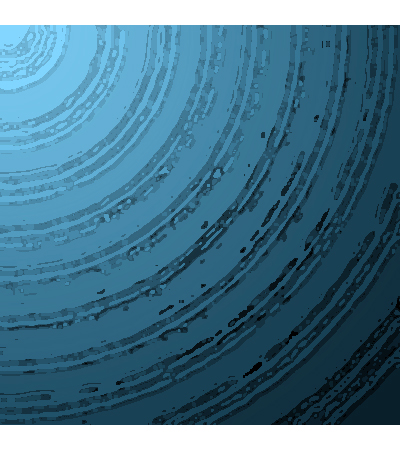
4. Now you should have something like this:
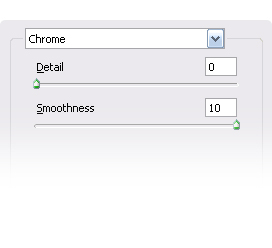
5. Then go to Filter/Sketch/Chrome
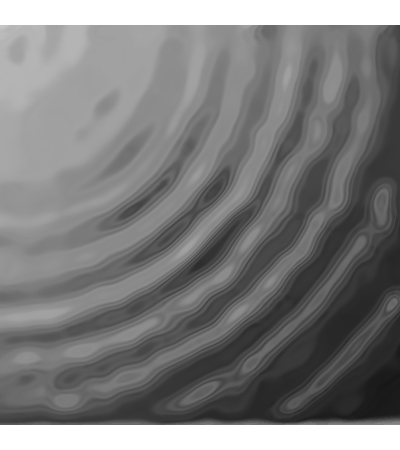
6. Redo the Step 2 and change the Blending Options to Screen.
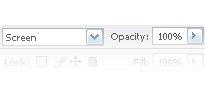
7. Again redo the Step 2 and go to Filter/Render/Lighting Effects
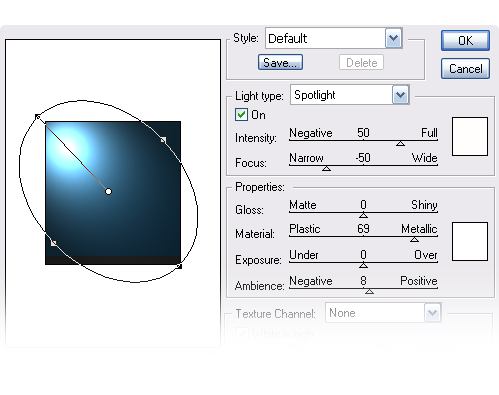
8. Then go to Image/Adjustments/Brightness/Contrast… and thenchange the Blending Options to Hard Light
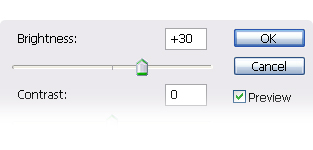
9. Now we’re going to use some brushes founded at Deviantart. Pick the last one go to the tab Brushes and deselect Shape Dynamics and Scattering and then change the Blending Options to Color.
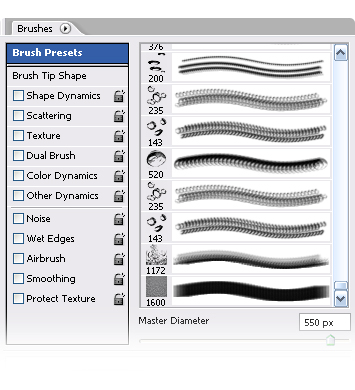
10. Create a new layer and fill it with #87d0ff and go to Filter/Render/Lens Flare and change the Blending Options to Linear Burn
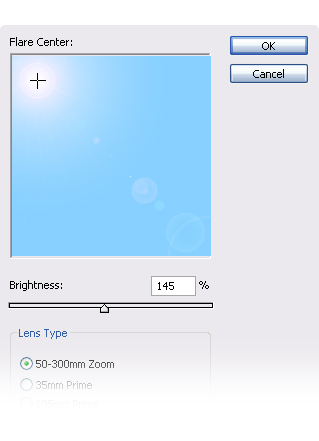
11. Add some bubbles with the Brushes and that’s it your own Under Water Effect.

Digital photography workflow with Adobe Camera Raw 4 and Adobe Photoshop Lightroom
See how Photoshop Lightroom and streamlines your workflow, moving digital photos from capture through editing to output—including slideshows, and print and web galleries.
Thursday, September 25, 2008
Straighten crooked photos in Photoshop Lightroom
Learn how to use the crop tool in Photoshop Lightroom to straighten out a crooked image.
BioShock WebSite Header
Learn how to make a header for your website with a BioShock style
Read MoreCombining images in Photoshop using Photomerge
Cinema 4D Tutorial - How to Create 3D Grass
PDF files open in Photoshop Elements 4.0 instead of Acrobat (Windows)
Unlock Now button is unavailable (Photoshop Album Starter Edition 3.2)
Designing with images in Dreamweaver
In this excerpt from Adobe Dreamweaver CS3 Classroom in a Book, learn how to add images to your web pages.
Architectural and engineering workflows for Adobe Photoshop CS3 Extended
Learn how Photoshop CS3 Extended builds on a long tradition of powerful imaging tools that have been a part of the AEC design process for years. You'll discover how the robust Photoshop CS3 Extended toolset has allowed design and engineering professionals to work seamlessly with digital imagery in their normal des
Wednesday, September 24, 2008
Remove Photoshop CS3 public beta
If you participated in the Adobe Photoshop CS3 public beta program, you must clean your system before installing the final shipping version of Adobe Creative Suite 3 applications.After removing the Photoshop CS3 public beta, you can install the shipping version of Creative Suite 3 applicat...
Troubleshoot system errors or freezes (Photoshop Album on Windows XP)
Cameras supported by Camera Raw import filter (Photoshop Album 2.0)
Working the text in Photoshop
If you think typography is just for page layout applications, think again. Photoshop offers a number of text formatting options similar to those you find in InDesign, PageMaker, and QuarkXPress.
Importing Photoshop files into After Effects
This video shows you how to import layered Photoshop files into After Effects. This tutorial also shows you how to preserve Photoshop layers, adjustment layers, and guides when you import a PSD file into After Effects. The video also demonstrates how to make a change in Photoshop, and update the footage in After E
Upload limits for Web Gallery in Photoshop Elements 6.0
Web Gallery Upload Limits 100 images (no larger than 100 MB each) 100 videos (no larger than 100 MB each) 1 Gallery (no larger than 100 MB total size)...
Pixel Style Navigation Box
Learn how to make a navigation box with a unique pixel style.
Learn how to make a navigation box with a unique pixel style.
Error "Licensing for this product has stopped working" when you start any Adobe Creative Suite 3 application
Adobe ImageReady CS2 feature location guide for Photoshop CS3
Photoshop CS3 does not respond when you switch between applications
Monday, September 15, 2008
Unlock Now button is unavailable (Photoshop Album Starter Edition 3.2)
When you enter an unlock code in the Product Registration dialog box in Adobe Photoshop Album Starter Edition 3.2, the Unlock Now button is unavailable....
Creating and modifying menus in Encore
Digital photography workflow with Adobe Camera Raw 4 and Adobe Photoshop Lightroom
Create a web gallery in minutes using Photoshop Lightroom
Get an edge up on the competition by being fast. In this short video tutorial, see just how quickly you can get your photos up on the web in a web gallery.
Using Adobe Device Central with Photoshop
Import a Photoshop file as a composition
Remove Photoshop CS3 public beta
If you participated in the Adobe Photoshop CS3 public beta program, you must clean your system before installing the final shipping version of Adobe Creative Suite 3 applications.After removing the Photoshop CS3 public beta, you can install the shipping version of Creative Suite 3 applicat...
Remove Photoshop CS3 public beta
If you participated in the Adobe Photoshop CS3 public beta program, you must clean your system before installing the final shipping version of Adobe Creative Suite 3 applications.After removing the Photoshop CS3 public beta, you can install the shipping version of Creative Suite 3 applicat...
Open JPEG and TIFF files in Camera Raw (Photoshop CS3, Bridge CS3, Photoshop Elements 6)
Troubleshoot system errors or freezes in Photoshop CS3 on Mac OS
Saturday, September 13, 2008
Working with Vanishing Point in Photoshop and After Effects
Photoshop CS3 prints multiple pages of garbled characters on Mac OS
Camera Raw files are not oriented correctly when you import into Photoshop Elements 3.0 or 4.0
Issue When you import an Adobe Camera Raw file into the Organizer in Adobe Photoshop Elements 3.0 or 4.0, Photoshop Elements displays rotated Camera Raw images in their original orientation rather than the rotated orientation. Details You installed the Camera Raw 3.5 update. Solution: Install the Camera Raw 3.6 update. Download the update from the Adobe website at...
BioShock WebSite Header
Learn how to make a header for your website with a BioShock style
Learn how to make a header for your website with a BioShock style
Unlock Now button is unavailable (Photoshop Album Starter Edition 3.2)
Unlock Now button is unavailable (Photoshop Album Starter Edition 3.2)
When you enter an unlock code in the Product Registration dialog box in Adobe Photoshop Album Starter Edition 3.2, the Unlock Now button is unavailable....
Error "Licensing for this product has stopped working" when you start any Adobe Creative Suite 3 application
Presentation possibilities in the Slideshow module, part 2: Customizing the slideshow's appearance
In this second part of a three-part series on creating slideshows, discover how to customize a slideshow and make it uniquely your own.
Using shared elements of the Photoshop, Illustrator, InDesign, and Flash workspaces
This video shows you how to use interface elements that are shared between Photoshop, Illustrator, InDesign, and Flash. For example, you learn how to use panels and how to customize the workspace.
Photo Update
Howdy! Feel free to scroll down to the next post to get right to the tip for today. This post is just for folks that would like to see a few photos I’ve taken as of late. If you’ve noticed that I’ve been a little silent this week it’s because I’ve been on a cruise [...]
 Howdy! Feel free to scroll down to the next post to get right to the tip for today. This post is just for folks that would like to see a few photos I’ve taken as of late. If you’ve noticed that I’ve been a little silent this week it’s because I’ve been on a cruise in Hawaii teaching Photoshop and Lightroom with Moose Peterson, Laurie Excel and Dave Cross. We’ve had a great time with the class and gotten some fabulous photo opportunities. I thought I’d share a few here:
Howdy! Feel free to scroll down to the next post to get right to the tip for today. This post is just for folks that would like to see a few photos I’ve taken as of late. If you’ve noticed that I’ve been a little silent this week it’s because I’ve been on a cruise in Hawaii teaching Photoshop and Lightroom with Moose Peterson, Laurie Excel and Dave Cross. We’ve had a great time with the class and gotten some fabulous photo opportunities. I thought I’d share a few here:
1) Photo taken during sunset at Lahaina Beach
2) Another sunset photo from Lahaina
4) Another Sunrise at Wailea Beach
5) This one was taken at a hotel in Maui (the little girl’s father and I started talking photography and the light was just too good).
6) The lava flow on The Big Island from about 1/2 mile off shore on our cruise ship (shot at 3200 ISO - the photo just doesn’t do it justice)
Note: This one is just for fun. I thought it was an amazing site to see and wanted to share it with you. That lava flow doesn’t happen all the time and many folks come here and never get to see it. However, the photo is just too noisy and not sharp enough to print.
Please do me a big favor and leave a comment to let me know which one you like best (if any). I’m going to be doing some printing when I get back and maybe you can help me narrow the list down. Anyway, the cruise is over tomorrow and I’ll be really sad to say goodbye to some great friends that I’ve made during the week. Now I gotta go get some sleep. Getting up at 5:00am for a sunrise shoot. See ya!
Using shared elements of the Photoshop, Illustrator, InDesign, and Flash workspaces
This video shows you how to use interface elements that are shared between Photoshop, Illustrator, InDesign, and Flash. For example, you learn how to use panels and how to customize the workspace.
Pixel Style Navigation Box
Learn how to make a navigation box with a unique pixel style.
Read MoreThe Photoshop Lightroom Workbook: Workflow Not Workslow In Lightroom 2
The Photoshop Lightroom Workbook: Workflow not Workslow in Lightroom 2, a no-nonsense guide to setting up an efficient workflow in Lightroom, offers essential advice to the serious photographer, including tips and hints on optimizing camera equipment and set-up for the best results in Lightroom. Clear, step-by-step guidance, invaluable pro tips and a full glossary make this a good choice for anyone wanting to find out what the Lightroom fuss is all about and stretch the capabilities of this clever workflow tool. (posted by Jennifer Apple for www.PhotoshopSupport.com)
Can't find or start the installer after you download Photoshop Elements 6 or Premiere Elements 4 (Windows Vista)
Optimizing PHP
Optimize your code to speed your site up even more, and put less strain on your server. This outlines many common mistakes made in PHP development and has many comparisons between different functions...
Save Up To 30% On All Creative Suite 3 DVD Training From Total Training
Error "Some problems occurred during installation," "Component install failed," or "Shared components failed to install" (Adobe Creative Suite 3 on Mac OS)
Custom paper sizes are not saved with images in Photoshop CS3
Unlock Now button is unavailable (Photoshop Album Starter Edition 3.2)
When you enter an unlock code in the Product Registration dialog box in Adobe Photoshop Album Starter Edition 3.2, the Unlock Now button is unavailable....
Importing Photoshop files into Fireworks
This video shows you how to import files from Photoshop, including maintaining layer hierarchy, XMP data, layer styles, and blending modes.
Setting up an organizational system in Lightroom
See why creating a good, solid organizational system is a necessity when working with large quantities of images.
Typographic design with Photoshop
Photoshop CS3 prints multiple pages of garbled characters on Mac OS
When you print from Adobe Photoshop CS3 or Adobe Photoshop CS3 Extended to a PostScript capable printer on Mac OS X 10.4 or later, the image only partially prints or many pages print with random, garbled characters at the top of the page. Details You are printing to a PostScript capable printer, such as the HP LaserJet 2550. The printer may be connected via USB or via a network....
Nick Veasey - Amazing X-Ray Photo Artist
Straighten crooked photos in Photoshop Lightroom
Saturday, September 6, 2008
Halo 3 Logo
Open JPEG and TIFF files in Camera Raw (Photoshop CS3, Bridge CS3, Photoshop Elements 6)
What's covered Open JPEG and TIFF files in Camera Raw in Photoshop CS3 Open JPEG and TIFF files in Camera Raw in Bridge CS3 Open JPEG and TIFF files in Camera Raw in Photoshop Elements 6 The Adobe Camera Raw plug-in gives you the ability to work with DNG files and...
Adobe ImageReady CS2 feature location guide for Photoshop CS3
Adjust hue and saturation in Photoshop Lightroom
Unlock Now button is unavailable (Photoshop Album Starter Edition 3.2)
When you enter an unlock code in the Product Registration dialog box in Adobe Photoshop Album Starter Edition 3.2, the Unlock Now button is unavailable....
Can't find or start the installer after you download Photoshop Elements 6 or Premiere Elements 4 (Windows Vista)
Adding cool frame borders to your photos
Friday, September 5, 2008
Adjust hue and saturation in Photoshop Lightroom
Adjust hue and saturation in Photoshop Lightroom
This short video tutorial sheds light on a great new feature in Photoshop Lightroom. Learn how you can use the Auto Adjust slider to easily fix the hue and saturation of colors in your images without affecting the colors that don’t need adjustment.
Error "Some problems occurred during installation," "Component install failed," or "Shared components failed to install" (Adobe Creative Suite 3 on Mac OS)
Weekly Presets - Graduated Filters
Well everyone, once again I’m deferring my weekly preset duty to some one else. See, Sean McCormack has some graduated filter presets available over at his site. Here’s the deal. He’s selling a package of 70 graduated filter presets for Lightroom 2 (they cost about $7.75 US). But, he’s also got some samples available free [...]
 Well everyone, once again I’m deferring my weekly preset duty to some one else. See, Sean McCormack has some graduated filter presets available over at his site. Here’s the deal. He’s selling a package of 70 graduated filter presets for Lightroom 2 (they cost about $7.75 US). But, he’s also got some samples available free for download. Here’s the link to the website where you’ll see some samples of the presets in action as well as instructions on how to download them. Sound good? I’ll be back next week with a cool preset I’ve been working on (hint: it’s something that lots of folks asked for in Lightroom 1 but we just couldn’t do it). Enjoy your day
Well everyone, once again I’m deferring my weekly preset duty to some one else. See, Sean McCormack has some graduated filter presets available over at his site. Here’s the deal. He’s selling a package of 70 graduated filter presets for Lightroom 2 (they cost about $7.75 US). But, he’s also got some samples available free for download. Here’s the link to the website where you’ll see some samples of the presets in action as well as instructions on how to download them. Sound good? I’ll be back next week with a cool preset I’ve been working on (hint: it’s something that lots of folks asked for in Lightroom 1 but we just couldn’t do it). Enjoy your day ![]()
Can't find or start the installer after you download Photoshop Elements 6 or Premiere Elements 4 (Windows Vista)
Using Adobe Device Central with Photoshop
Nest a Photoshop sequence in your Adobe Premiere Pro project
Perfume glass bottle model using 3dsmax studio
Here I will teach you how to create a perfume glass bottle model using 3dsmax studio.
Desktop Wallpaper Calendar: September 2008
Desktop wallpapers can serve as an excellent source of inspiration. However, if you use some specific wallpaper for a long period of time, it becomes harder to draw inspiration out of it. That's why we have decided to supply you with smashing wallpapers over 12 months.
And to make them a little bit more distinctive from the usual crowd, we've decided to embed calendars for the upcoming month. So if you need to look up some date, isn't it better to show off a nice wallpaper with a nice calendar instead of launching some default time application?
This post features 30 free desktop wallpapers for September, created by designers across the globe. Both versions with a calendar and without a calendar can be downloaded for free.
Please notice:
- all images can be clicked and lead to the preview of the wallpaper;
- you can feature your work in our magazine by taking part in our desktop wallpaper calendar series. We are regularly looking for creative designers and artists to be featured on Smashing Magazine. Are you one of them?
So which wallpapers have we received for September?
Desktop wallpapers can serve as an excellent source of inspiration. However, if you use some specific wallpaper for a long period of time, it becomes harder to draw inspiration out of it. That’s why we have decided to supply you with smashing wallpapers over 12 months.
And to make them a little bit more distinctive from the usual crowd, we’ve decided to embed calendars for the upcoming month. So if you need to look up some date, isn’t it better to show off a nice wallpaper with a nice calendar instead of launching some default time application?
This post features 30 free desktop wallpapers, created by designers across the globe. Both versions with a calendar and without a calendar can be downloaded for free.
Please notice:
- all images can be clicked and lead to the preview of the wallpaper;
- you can feature your work in our magazine by taking part in our desktop wallpaper calendar series. We are regularly looking for creative designers and artists to be featured on Smashing Magazine. Are you one of them?
So which wallpapers have we received for September?
Places in London
“All of the wallpapers are with the theme of various places in the city of London. These photos were taken as a part of a project for a friend studying architecture and they turned out so well that I decided to make them as wallpapers. You can also see a few more London Wallpapers which I posted on my blog.” Designed by Kishor Krishnamoorthi from Hyderabad, India / University of Essex, UK.
- preview (0.6 Mb, jpg)
- with calendar: 1280�960, 1600�1200, 1680�1050, 1920�1200
- without calendar: 1280�960, 1600�1200, 1680�1050, 1920�1200
- preview (0.6 Mb, jpg)
- with calendar: 1280�960, 1600�1200, 1680�1050, 1920�1200
- without calendar: 1280�960, 1600�1200, 1680�1050, 1920�1200
- preview (0.6 Mb, jpg)
- with calendar: 1280�960, 1600�1200, 1680�1050, 1920�1200
- without calendar: 1280�960, 1600�1200, 1680�1050, 1920�1200
Unknown Path
“Railroad photo by Richard Ryerson Photography. Designed by Sean Canady.
- preview (0.6 Mb, jpg)
- with calendar: 1280�960, 1600�1200, 1680�1050, 1920�1200
- without calendar: 1280�960, 1600�1200, 1680�1050, 1920�1200
Jeans World Maps
Available in 12 desktop resolutions — both widescreen and fullscreen. Designed by Vlad Gerasimov from Irkutsk, Russia.
- preview (0.15 Mb, jpg)
- with calendar:
800×600, 1024×768, 1152×864, 1280�1024, 1280×800, 1280�960, 1400�1050, 1440�900, 1600�1200, 1680�1050, 1920�1200, 2560�1600
Abstraction
“I designed this wallpaper because dark backgrounds work best for ease of use. I also put a fun funky abstract shape on the left side for an interesting composition.” Designed by Chad Engle from WV, USA.
- preview (0.6 Mb, jpg)
- with calendar: 1280�960, 1600�1200, 1680�1050, 1920�1200
- without calendar: 1280�960, 1600�1200, 1680�1050, 1920�1200
Dangerous Dinner
“This wallpaper is an illustration about the underdog — never underestimate the little guys.” Designed by Tim Newton from United States.
- preview (0.6 Mb, jpg)
- with calendar: 1280�960, 1600�1200, 1680�1050, 1920�1200
- without calendar: 1280�960, 1600�1200, 1680�1050, 1920�1200
Autumn Moonlight
“A photographer and his model shoot under the light of the full moon in autumn. As autumn approaches, what better to do than a photo shoot with the girl you love in the countryside?” Designed by Yin Shan Ho from Hong Kong, China.
- preview (0.6 Mb, jpg)
- with calendar: 1280�960, 1600�1200, 1680�1050, 1920�1200
- without calendar: 1280�960, 1600�1200, 1680�1050, 1920�1200
Sacred Tree of Wisdom
“The theme for my wallpaper i got from the Kung Fu Panda movie. There is a Sacred Peach Tree of Wisdom which master Oolong planted. I liked the colors of it especially the moment when master left the earth along with the leaves. This magical feeling I’ve tried to show in the wallpaper also.” Designed by Tanya Shevkunova from New York, USA.
- preview (0.6 Mb, jpg)
- with calendar: 1280�960, 1600�1200, 1680�1050, 1920�1200
- without calendar: 1280�960, 1600�1200, 1680�1050, 1920�1200
Sommerende
“Photo by Anja Gronwald · Photoshop by André Barges.” Designed by Loading-Now from Rostock, Germany.
- preview (0.6 Mb, jpg)
- with calendar: 1280�960, 1600�1200, 1650�1050, 1920�1200
- without calendar: 1920�1200
Hat Fashion
“This design came about from an illustration that I did after being inspired by some old fashion magazine covers and illustrations that I’d been looking through. The final product is very different from my original point of departure which was much more summery, but hopefully it fits better now as we’re moving into fall.” Designed by Tessa Matsuzaki from Vancouver, Canada.
- preview (0.6 Mb, jpg)
- with calendar: 1280�960, 1600�1200, 1680�1050, 1920�1200
- without calendar: 1280�960, 1600�1200, 1680�1050, 1920�1200
Surrealism Phantasmagorical
“I wanted to put together a surreal dreamlike design born out of a simple image. 2 of my friends are in the main picture taken on a walk around the city one overcast sunday afternoon. The idea was to bring some kind of life into what it’s like in a city - even when it’s not sunny - but with a twisted futuristic edge and yet still organic.” Designed by Richard Hopkinson from Manchester, UK.
- preview (0.2 Mb, jpg)
- with calendar: 1280�960, 1600�1200, 1680�1050, 1900�1200
- without calendar: 1280�960, 1600�1200, 1680�1050, 1900�1200
Forgotten Beigns
“This wallpaper is inspired in my last flash site “Seres de los Reinos olvidados” (Beigns from the forgotten Kigdoms, in english) a Fairy tales site for kids. Designed by Camilo Jones from Medellin, Colombia.
- preview (0.6 Mb, jpg)
- with calendar: 1280�960, 1600�1200, 1680�1050, 1920�1200
- without calendar: 1280�960, 1600�1200, 1680�1050, 1920�1200
Seasons Autumn
“The motivation behind the work lies in Finland’s beautiful landscapes and scenery. The idea to do this came when I was at a cottage this summer. I wanted to capture the true essence of this beautiful season. Go out and enjoy it. It’s colourful and quiet.” Designed by Miikka Saari from Finland.
- preview (0.6 Mb, jpg)
- with calendar: 1280�960, 1600�1200, 1680�1050, 1920�1200
- without calendar: 1280�960, 1600�1200, 1680�1050, 1920�1200
Red Green Orange
“It was very hot week, with temperatures above 36oC, and it look like asphalt was melting. I was sitting in my favourite caffe drinking “campari-juice” and there was one slice of orange in glass, and it was looking so refreshing.” Designed by Nikola Lazarevic from Serbia.
- preview (0.6 Mb, jpg)
- with calendar: 1280�960, 1600�1200, 1680�1050, 1920�1200
- without calendar: 1280�960, 1600�1200, 1680�1050, 1920�1200
Gentle Temper
“I am trying to create a vigorous image with a blend of gentle and soft side of the sea. There is always a cycle at work in nature, an understanding almost that forces are to work hand in hand. I hope to convince people to experience this aspect of nature with my wallpaper. “Gentle Temper” is inspired by poet, John Keats’ “On The Sea” poem. The words “gentle” and “temper” beside each other provide an interesting paradox.” Designed by Ee Venn Soh from Malaysia.
- preview (0.6 Mb, jpg)
- with calendar: 1280�960, 1600�1200, 1680�1050, 1920�1200
- without calendar: 1280�960, 1600�1200, 1680�1050, 1920�1200
Pupil People
“The story is pretty simple - some of my friends are teachers and I know how they miss their scamp children on the second day of vacation already. So here we are, September is here and they’ve got a chance to love each other again.” Designed by Karel Hejkal from Litvínov, Czech Republic.
- preview (0.6 Mb, jpg)
- with calendar: 1280�960, 1600�1200, 1680�1050, 1920�1200
- without calendar: 1280�960, 1600�1200, 1680�1050, 1920�1200
On The 197
“This girl was in front of me on the 197, Rosemont, the bus I take everyday to commute. She was extremely unquiet, I’m happy with the result, though.” Designed by Patricia Montero de Cabana.
- preview (0.6 Mb, jpg)
- with calendar: 800�600, 1024�768, 1280�800, 1280�1024, 1440�900
- without calendar: 800�600, 1024�768, 1280�800, 1280�1024, 1440�900
Autumn Rasta Colors
“I love the colors of the falling leafs in autumn, the green, yellow and red leafs reminds me the rastafarian culture and reggae music. Also, September is a very rainy month in my city. This is how I represents this concepts.” Designed by Jon Garza from Mexico.
- preview (0.6 Mb, jpg)
- with calendar: 1280�960, 1600�1200, 1680�1050, 1920�1200
- without calendar: 1280�960, 1600�1200, 1680�1050, 1920�1200
Yosemite Beauty
“I shot this photo last year in the Yosemite National Park. The natural beauty inspired me and because of I shot it in September I thought it’s a perfect base for a wallpaper for this month.” Designed by Manuel Ressel from Germany.
- preview (0.6 Mb, jpg)
- with calendar: 1024�768, 1280�960, 1600�1200, 1680�1050, 1920�1200
- without calendar: 1024�768, 1280�960, 1600�1200, 1680�1050, 1920�1200
When type meets texture
“I wanted to experiment with both type and texture. This wallpaper is the result.” Designed by Greg Ponchak from United States.
- preview (0.6 Mb, jpg)
- with calendar: 1280�960, 1600�1200, 1680�1050, 1920�1200
- without calendar: 1280�960, 1600�1200, 1680�1050, 1920�1200
Goodbye Holidays
“This wallpaper it´s a little bit melancolic with the holidays: car, beach umbrella, happiness, postcard, picture… In september leaf start to dry and i have impress in the wallpaper; we say goodbye to the holidays, a lot of people is sad but we can start watching the beauty of the nature.” Designed by Baskontix from the Basque Country.
- preview (0.6 Mb, jpg)
- with calendar: 1280�960, 1600�1200, 1680�1050, 1920�1200
- without calendar: 1280�960, 1600�1200, 1680�1050, 1920�1200
Vectors in Front
“Think about the preponderance of concept. Lapses of fluence like first stammerings of the form. Sketches. The polysemy of the image. The chaos like rhythm. The golden rule. Intuition, feelings and colours. Vectors in front. The independence of taste.” Designed by Martin Pruvost from Argentina.
- preview (0.6 Mb, jpg)
- with calendar: 800�600, 1024�768, 1280�960, 1440�900, 1600�1200, 1680�1050, 1920�1200
- without calendar: 800�600, 1024�768, 1280�960, 1440�900, 1600�1200, 1680�1050, 1920�1200
Splatter
“This started out as inspiration piece for the redesign of my site, but the more I started fooling around the more it became clear that this would be more appropriate as a wallpaper. So - tada!” Designed by Elly from New Zealand.
- preview (0.6 Mb, jpg)
- with calendar: 1280�960, 1600�1200, 1680�1050, 1920�1200
- without calendar: 1280�960, 1600�1200, 1680�1050, 1920�1200
All you need is feed
“The idea is simple, all you need is within reach of a feed. God bless you XML!” Designed by Eduardo Cruz from Oaxaca, México. The RSS-icon was designed by Dirceu Veiga and is available for free download.
- preview (0.6 Mb, jpg)
- with calendar: 1280�960, 1600�1200, 1680�1050, 1920�1200
- without calendar: 1280�960, 1600�1200, 1680�1050, 1920�1200
Cacao Mood
“This idea comes from our studio name, Cacao-Büro, and it shows what we feel when we design, we are happy because we design, like a little boy with a chocolate bar.” Designed by Cacao Büro from Buenos Aires, Argentina.
- preview (0.6 Mb, jpg)
- with calendar: 1280�960, 1600�1200, 1680�1050, 1900�1200
- without calendar: 1280�960, 1600�1200, 1680�1050, 1900�1200
Skulls
“My September wallpaper was inspired by all the death I have experienced around me over the past year. Friends, family, and loved ones not losing their lives, rather beginning new ones. I found a verse in scripture that really stood out to me about what was going on around me - Death has been swallowed up in victory. ” Designed by Mike Monts De Oca from United States.
- preview (0.6 Mb, jpg)
- with calendar: 1280�960, 1600�1200, 1680�1050, 1920�1200
- without calendar: 1280�960, 1600�1200, 1680�1050, 1920�1200
Return to work
“For the calendar of this month I have wanted to treat the idea of the farewell of the summer and the return to the work. The aim is to inject adrenaline whom it sees in order that it begins the new labour year with a lot of energy. Now we have to correct days in the calendar until the next holidays come.” Designed by Alba Soler from Spain.
Miscellaneous Days
“This is another version of my monthly calendar about GTD (”Getting things dropped”) on your desktop: you can use the calendar to drag all the files on your desktop to certain days, when you expect to (hopefully) be working on them. If you didn’t make it - no prob - just drag them to the next day!” Designed by Michael Schmidt from Vienna, Austria.
Independence Day Of Chechen Republic of Ichkeria
“When September comes it remind me of 6th September 1991 when my lovely country Chechnya was came into being. So, I am dedicating this wallpaper to all the people of my country. This wallpaper contains coat of arms of Chechnya (which have been modified by me).” Designed by CheDesigner from Chechnya.
- preview (0.6 Mb, jpg)
- with calendar: 1280�960, 1600�1200, 1680�1050, 1920�1200
- without calendar: 1280�960, 1600�1200, 1680�1050, 1920�1200
Join in next month!
Please notice that we respect the ideas and motivation behind artists’ work which is why we’ve given artists full freedom to explore their creativity and express emotions and experience through their works. And this is also why the themes of the wallpapers weren’t anyhow influenced by us, but designed from scratch by the artists themselves.
Thanks to all designers for participation. Hopefully, in September we’ll receive as many entries as in August. Join in next month and smashing September, folks!




































